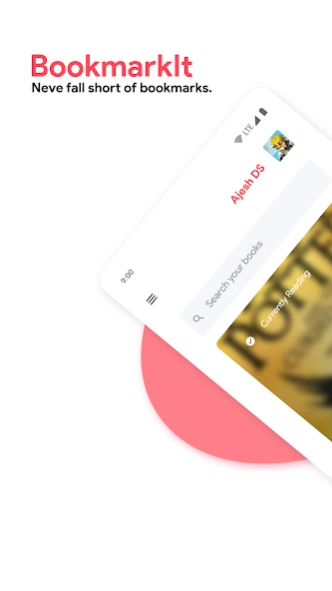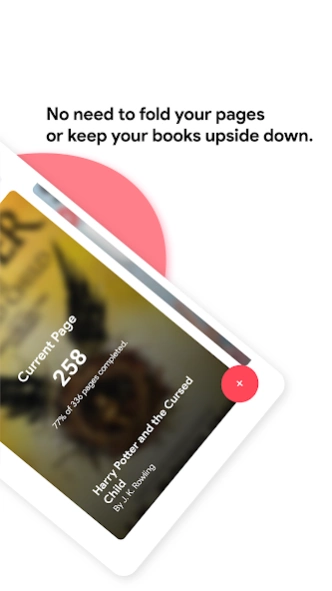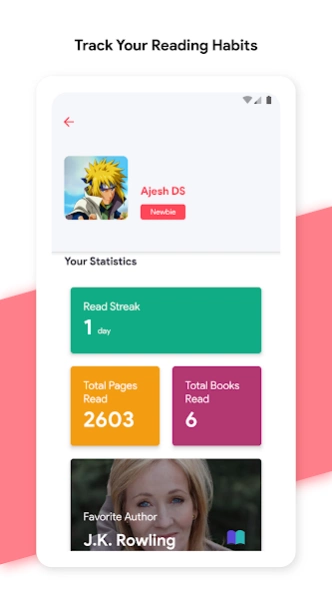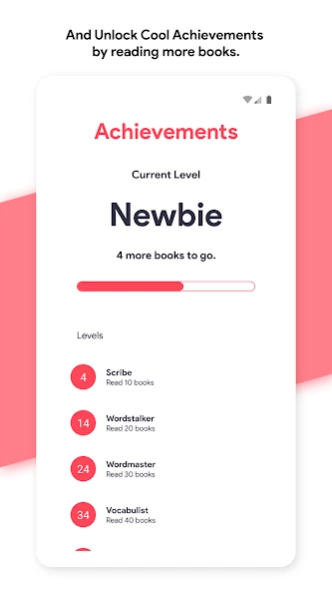BookmarkIt 1.1.3
Continue to app
Free Version
Publisher Description
BookmarkIt - Never fall short of bookmarks 🔖
BookmarkIt is a handy app for you bookworms out there so that you don't have to keep looking for a bookmark again when you need one. No more folding corners or keeping your books upside down!
Why use BookmarkIt?
★ Unlimited bookmarks 🔖
★ Add books by scanning the ISBN barcode.
★ Track your reading habits
★ Unlock cool achievements for reading more books
★ Sync your progress across devices and platforms.
★ Share your progress on Instagram and Snapchat Stories.
★ Beautiful user interface with a dark mode 🌚
★ Absolutely free to use with no restrictions.
Add books in a breeze
Adding books to BookmarkIt is really simple. Scan the ISBN barcode of the book and you're done! If we are unable to find your book, you can always search them by title or add the details manually. So even if you wanna use BookmarkIt with your boring school textbook, you can. We've got you covered.
Track your reading habits
BookmarkIt also keeps track of the books you read and gives you an insight about your reading habits. Share your reading progress on Instagram Stories and let your friends know what you're up to. Read more books and unlock awesome achievements.
Cloud Sync
All your progress and bookmarks are synced to the cloud so that you can access your data no matter which device or platform you're on. You can still use BookmarkIt even if you don't have an active internet connection. All your activities will be synced as soon as you get reconnected.
About BookmarkIt
BookmarkIt is a free app for Android published in the PIMS & Calendars list of apps, part of Business.
The company that develops BookmarkIt is Technity. The latest version released by its developer is 1.1.3.
To install BookmarkIt on your Android device, just click the green Continue To App button above to start the installation process. The app is listed on our website since 2019-08-18 and was downloaded 3 times. We have already checked if the download link is safe, however for your own protection we recommend that you scan the downloaded app with your antivirus. Your antivirus may detect the BookmarkIt as malware as malware if the download link to com.bookmarkit is broken.
How to install BookmarkIt on your Android device:
- Click on the Continue To App button on our website. This will redirect you to Google Play.
- Once the BookmarkIt is shown in the Google Play listing of your Android device, you can start its download and installation. Tap on the Install button located below the search bar and to the right of the app icon.
- A pop-up window with the permissions required by BookmarkIt will be shown. Click on Accept to continue the process.
- BookmarkIt will be downloaded onto your device, displaying a progress. Once the download completes, the installation will start and you'll get a notification after the installation is finished.